IVNet Webmail Tutorial
Follow our IVNet webmail tutorial to view your email on the web, go to a web browser like Chrome or Edge. If you have mail at ivnet.com (webmail.ivnet.com) use that. If you use your business domain name, (https://webmail.yourdomainname.com) replace "yourdomainname.com" with your domain name.
You will be greeted with a login screen as shown right.
Enter your full email address plus your password and click Log in.
Once logged in, you will be greeted with an email control panel as shown below:

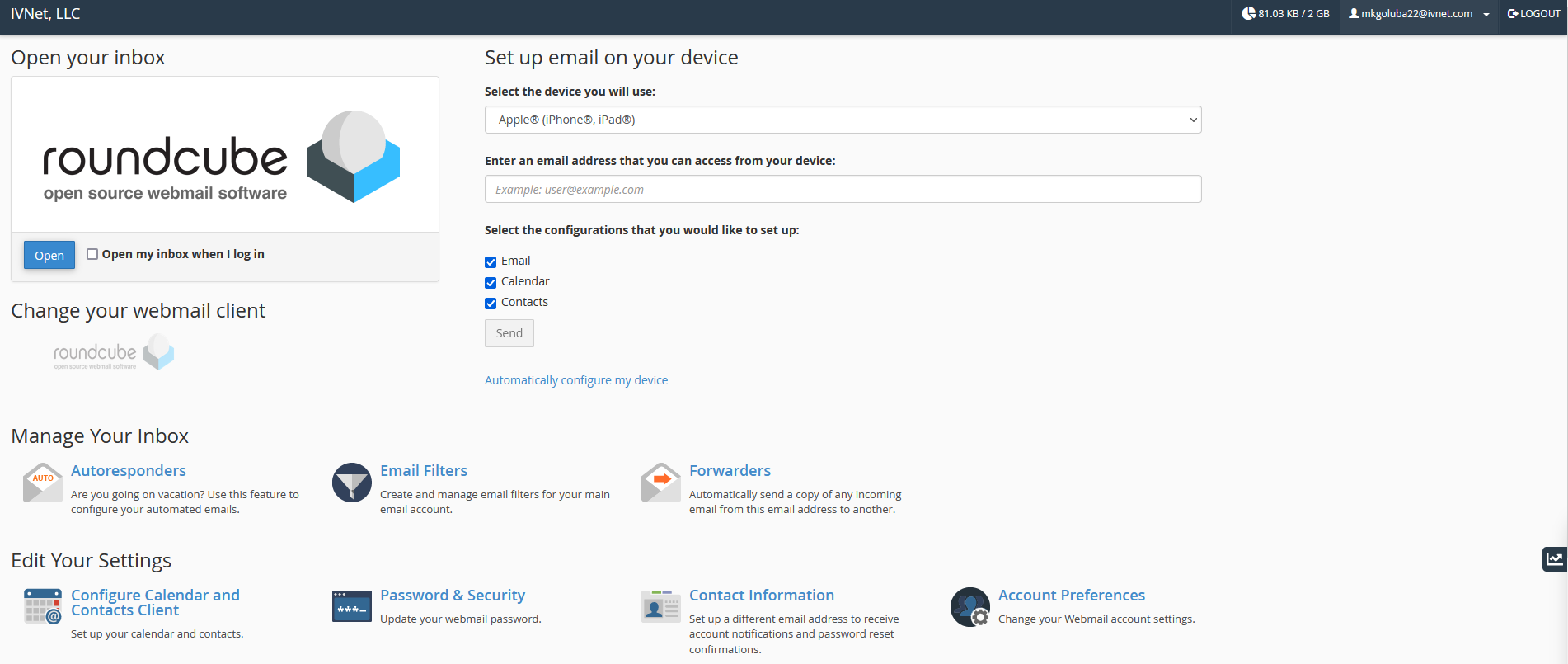
To make changes to your settings, such as forwarding and filtering, click on the corresponding icon.
To view and send email, click on the Open button. You can also check Open my inbox when I log in if you would like to skip this page in the future.
After opening your inbox you will be greeted with this screen:
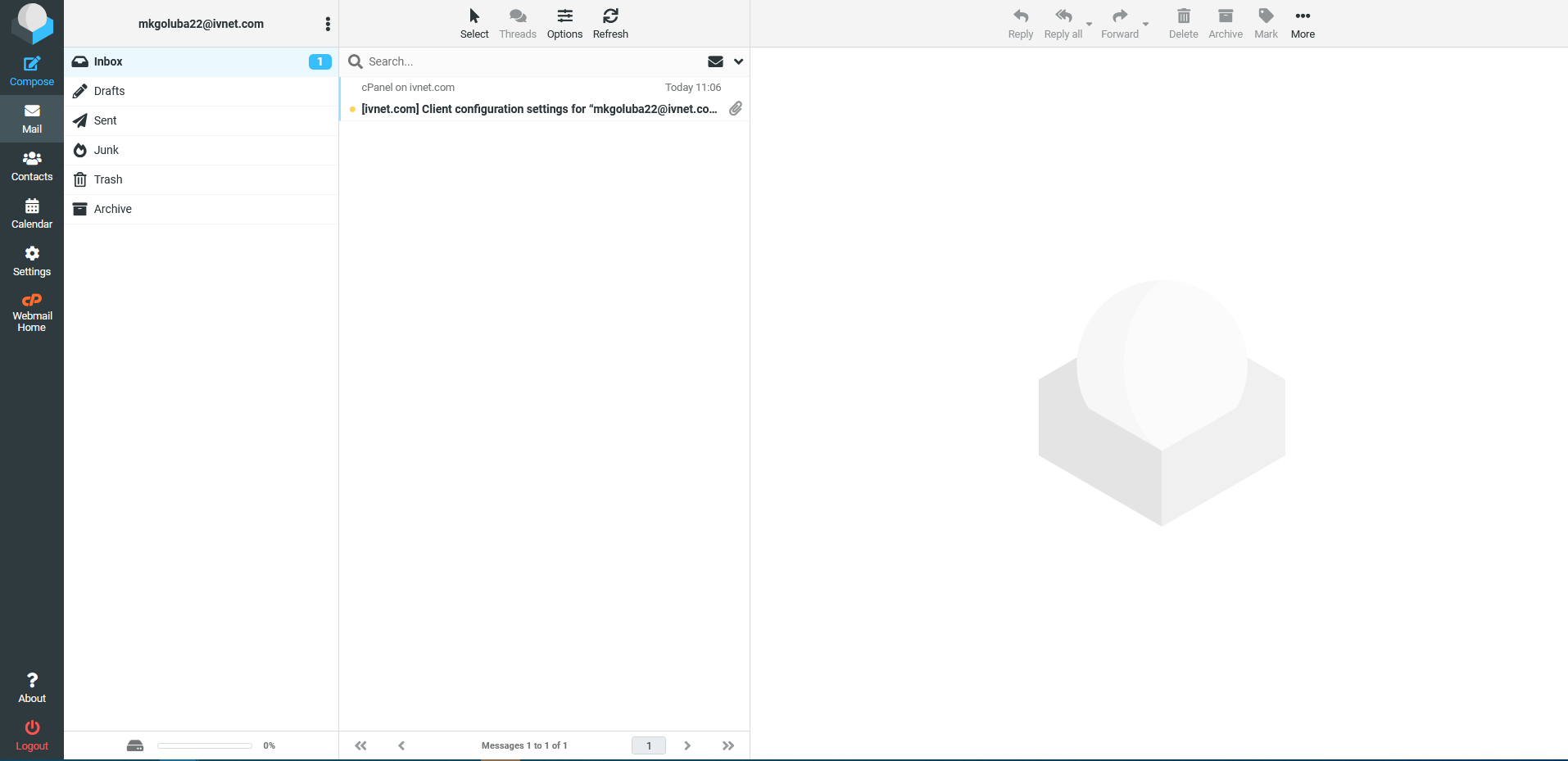
This is where you'll check your inbox. If you'd like to send a email click 
When you are finished logout by clicking 
